Managing your small business's finances can be challenging, but with the right tools, it doesn't have to be. QuickBooks is one of the most popular accounting software solutions, offering a range of features to help you organize, track, and manage your finances with ease.
In this blog, we’ll share tips and tricks for using QuickBooks effectively and explain how Lodestar Taxes can help you maximize its potential for your business.
1. Set Up QuickBooks Correctly from the Start
The foundation of an efficient accounting system is proper setup. Ensure that your QuickBooks is configured to suit your business needs by:
Choosing the right version of QuickBooks (Online, Desktop, or Self-Employed).
Setting up your chart of accounts to reflect your business’s income, expenses, and assets.
Linking your bank accounts for automated transaction imports.
Lodestar’s Expertise: We guide small business owners through the setup process to ensure everything is tailored to their specific requirements.
2. Automate Your Financial Processes
QuickBooks offers several automation features that save time and reduce errors. Take advantage of these tools:
Recurring Invoices
Automate billing for regular clients to ensure timely payments.
Bank Rules
Categorize transactions automatically based on predefined rules.
Payment Reminders
Notify customers of upcoming or overdue payments.
Pro Tip: Regularly review automated entries to ensure they remain accurate as your business evolves.
3. Track Income and Expenses in Real Time
QuickBooks allows you to monitor your cash flow by tracking income and expenses in real time. Use features such as:
Link credit cards and bank accounts to log purchases automatically.
Upload photos of receipts directly into QuickBooks.
This helps you stay on top of your finances and avoid surprises during tax season.
4. Use Reports for Better Insights
QuickBooks generates detailed financial reports, giving you insights into your business’s performance. Popular reports include:

- Profit and Loss Statement: Understand your income and expenses over a specific period.
- Balance Sheet: Get a snapshot of your business’s financial health.
- Cash Flow Statement : Track the movement of cash in and out of your business.
Lodestar Tip: Review these reports regularly to identify trends, adjust strategies, and make informed decisions.
5. Simplify Payroll Management
If you have employees, QuickBooks Payroll can help you:
- Automate payroll processing.
- Calculate and pay taxes.
- Generate W-2s and 1099s at year-end.
This ensures compliance and accuracy while saving time.
6. Leverage QuickBooks for Tax Preparation
QuickBooks simplifies tax preparation by:

Categorizing expenses for easy deduction tracking.
Storing all financial records in one place for streamlined reporting.
Syncing with tax software to save time during filing.
How Lodestar Helps: Our team integrates QuickBooks with your tax preparation process, ensuring accurate filings and maximum deductions.
7. Customize Invoices and Estimates
Professional, branded invoices leave a lasting impression. QuickBooks allows you to:
- Add your logo, colors, and payment terms.
- Convert estimates into invoices with a single click.
- Enable online payment options for faster transactions.
8. Stay Mobile with QuickBooks App
The QuickBooks mobile app lets you manage your finances on the go. You can:
Track mileage for business-related travel.
Send invoices directly from your phone.
Monitor cash flow and expenses in real time.
This flexibility ensures you’re always in control, no matter where you are.
9. Regularly Reconcile Your Accounts
Reconciliation ensures that your QuickBooks records match your bank statements. This helps you:

Identify discrepancies or missing transactions.
Detect fraudulent activity.
Maintain accurate financial records.
Pro Tip: Schedule monthly reconciliations to stay on top of your finances.
10. Partner with Professionals for Maximum Efficiency
While QuickBooks is user-friendly, its full potential is unlocked with expert guidance. A professional accountant or bookkeeper can:
Optimize your QuickBooks setup.
Provide training for your team.
Ensure accuracy and compliance in financial reporting.
Why Choose Lodestar Taxes for QuickBooks Support?
At Lodestar Taxes, we specialize in helping small businesses streamline their accounting processes with QuickBooks. Our services include:
QuickBooks setup and customization.
Ongoing support and troubleshooting.
Training for business owners and staff.
Integrating QuickBooks with tax preparation and planning.
By working with us, you’ll gain peace of mind knowing your finances are in expert hands.
Take the Stress Out of Small Business Accounting
QuickBooks is a powerful tool, but its real value lies in how you use it. With the right strategies and professional support, you can streamline your accounting processes, save time, and focus on growing your business.
Contact Lodestar Taxes today to learn how we can help you make the most of QuickBooks and achieve your financial goals.